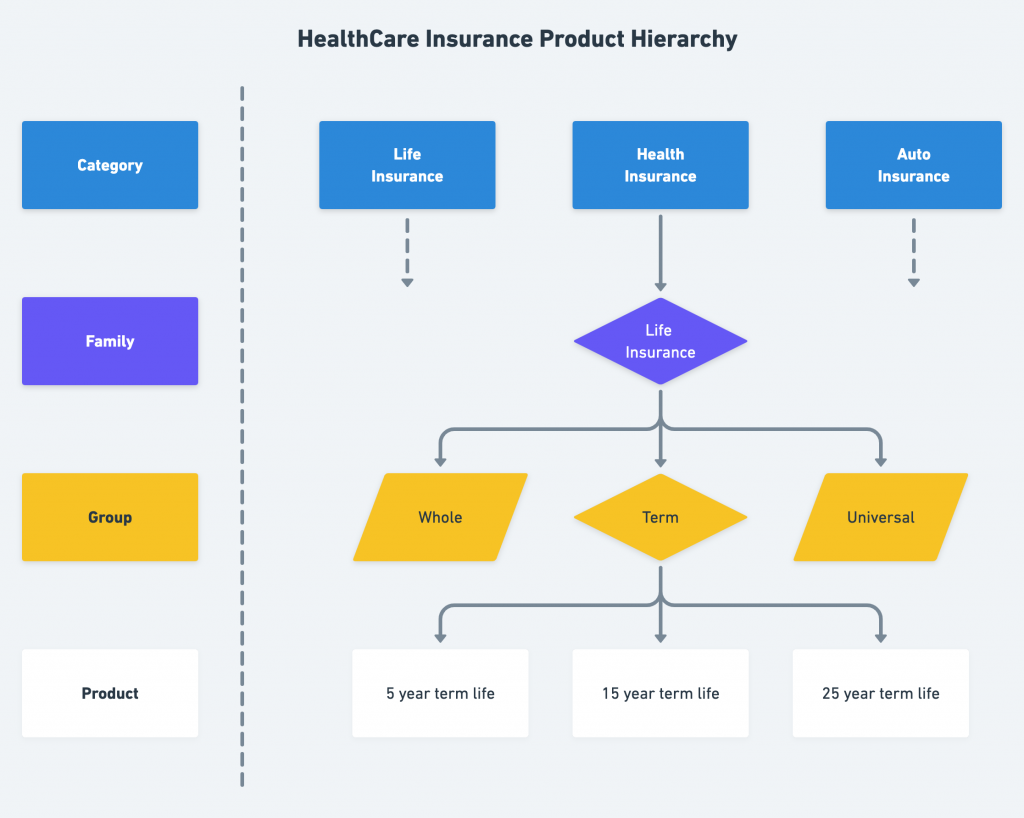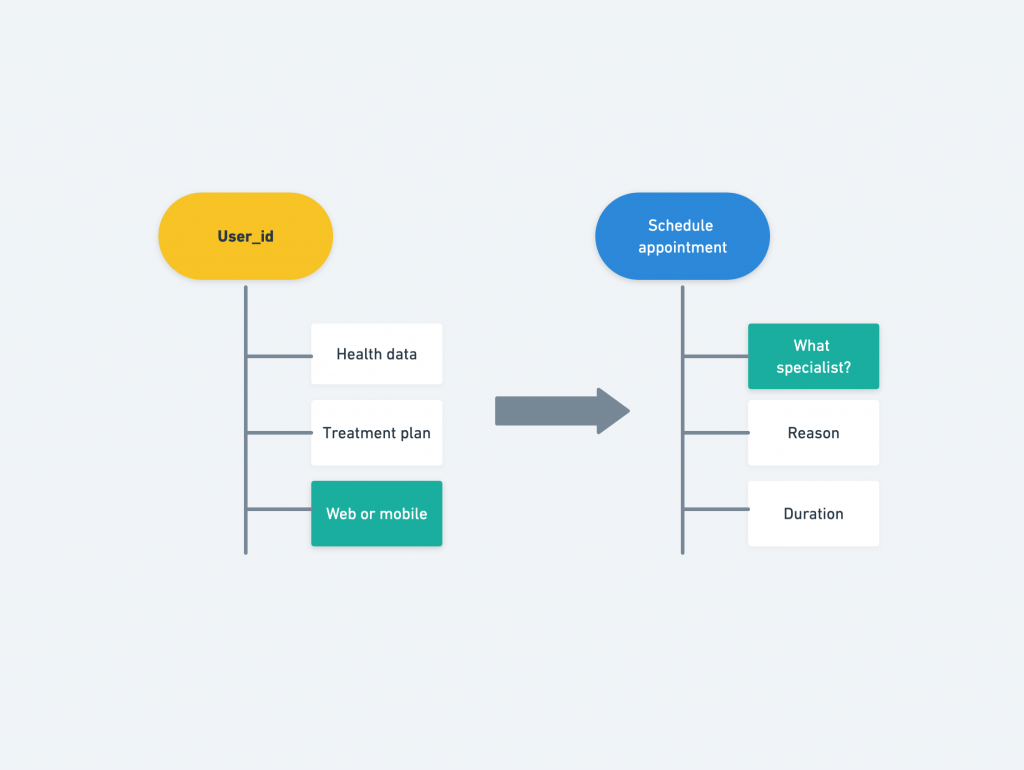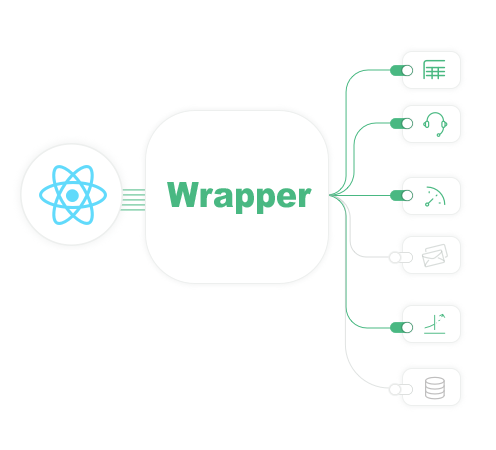The important thing is that the Event properties provide the context of the experience, and you can slice the data by the questions you need to ask. For example, how many mobile users booked an appointment with a therapist? And you can actually do that if you implemented your analytics in this way.
Define where you need an analytics event
This is the next tip that you need to identify really early on.
Every action we do with digital content, whether it is a simple click on a profile or picture download, video pause, or screen loading is interesting. It provides vital information for companies if properly collected and analyzed. They call these interactions Events.
Events can also be passive, non-interaction ones, for example when we scroll down the page. We start scrolling and leave in a moment with our interest lost. There is no meaning in this kind of interaction, as well as in automatically played videos, advertisements that pop up, etc, so it makes sense to treat them like non-interaction events.
- What kind of platforms will your product support?
- Do you have a mobile or web app?
- Do you need to have events on your servers when some data is saved to your database, for example, and so on?
It would be better to answer all these questions before implementing analytics because it is reflected in the structure of events and properties.
Data sharing with third-party tools
The next tip will complement the previous one.
You also need to define third-party tools that your organization uses or will use. They can be:
- CRM Tools (HubSpot, Salesforce)
CRM abbreviation stands for cloud-based customer relationship management.
Both HubSpot and Salesforce offer software applications for making the interactions between companies with their clients better. They aim to improve service, marketing, sales, and communication. The announced price in both cases is quite vague and personalized as you will most likely have to pay extra for such features as additional sales seats, shared inbox communication, etc. Yet, there are cases when team members have the privilege of free seats. It may refer to visibility requirements, making reports, etc.
- BI (Business Analytics) tools (Domo, Tableau)
These are the major tools in the modern market due to their perfect self-service analytics and data image. Professionals love their easy-to-understand dashboard, minimal interface, and reporting tools. Both of them are fine for all types of companies and business users, no matter how rich their technical experience is. Both of them offer three price levels. Domo’s prices are probably too high for a small company. Tableau software happens to be slow to load when processing big amounts of data.
- Custom messaging tools (Intercom, Pardot, etc.)
To integrate them with your product, you will need to send some user statistics as well. It is always good to prepare this data collection before integration. It may also reflect on your events and properties structure
Intercom is perfect for companies that communicate with their clients personally and closely. The messaging tool provides real-time answers, automated messaging is also allowed. Pardot on the other hand is cool when we have different levels of multiple communications and a considerable group of people involved. There is nothing better when planning multiple campaigns within the program than Pardot. With its help, you can collect important data from the emails and find out who, where, and when interacted with them.
Intercom is great in tagging users, splitting chats, and effortless file management, you will never lose any document. Pardot is famous for its automation performance, SalesForce connection, and being user-friendly.
However, some of the complaints are about the absence of built-in calendar functionality in Pardot, as well as little ugliness in the email interface. Intercom users experienced a compound of several messages on top of each other which they find uninspiring and some other minor nuances.
Create a wrapper for data analytics services
Last but not least – use a wrapper for data analytics services.
Nowadays, we have a lot of product analytics services that help you collect all product data. All these providers have their own advantages and disadvantages, but it is a topic for another article.
The main problem of integration with any analytics services is that, once you have integrated them into the product, it can be very difficult to pull them out. They take this advantage once the vendor is locked.
A wrapper will help you solve this problem. So what is a wrapper?
DevOps as a ServiceDevOps on autopilot
CTO as a ServiceStregthen your team
Software testingEnsure software quality
Discovery phasePlan your priduct from a to z
Cloud ServicesGeneral information about healthcare cloud services
Google Cloud ServicesEnsuring confidentiality when working with medical systems
AWS Cloud ServicesServices specially designed for the healthcare industry
Microsoft Cloud ServicesPlatform processing, analyzing and sharing medical data