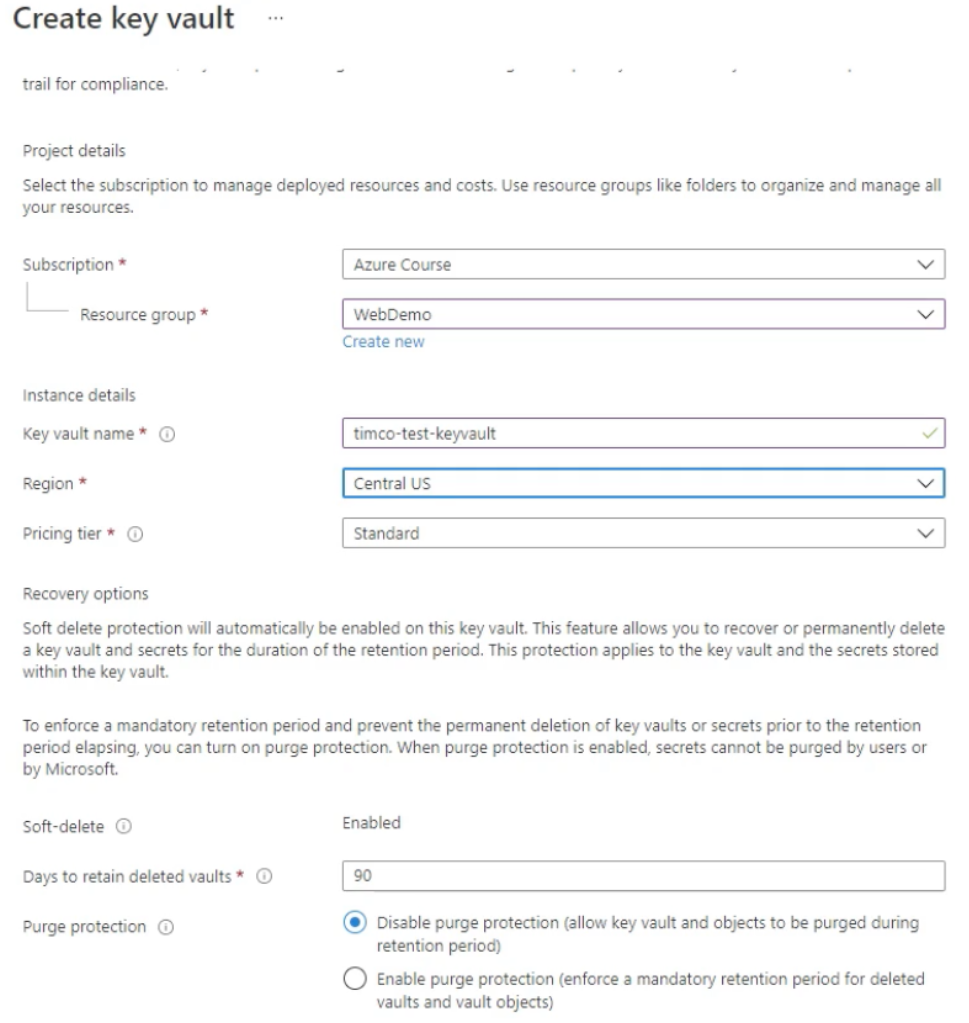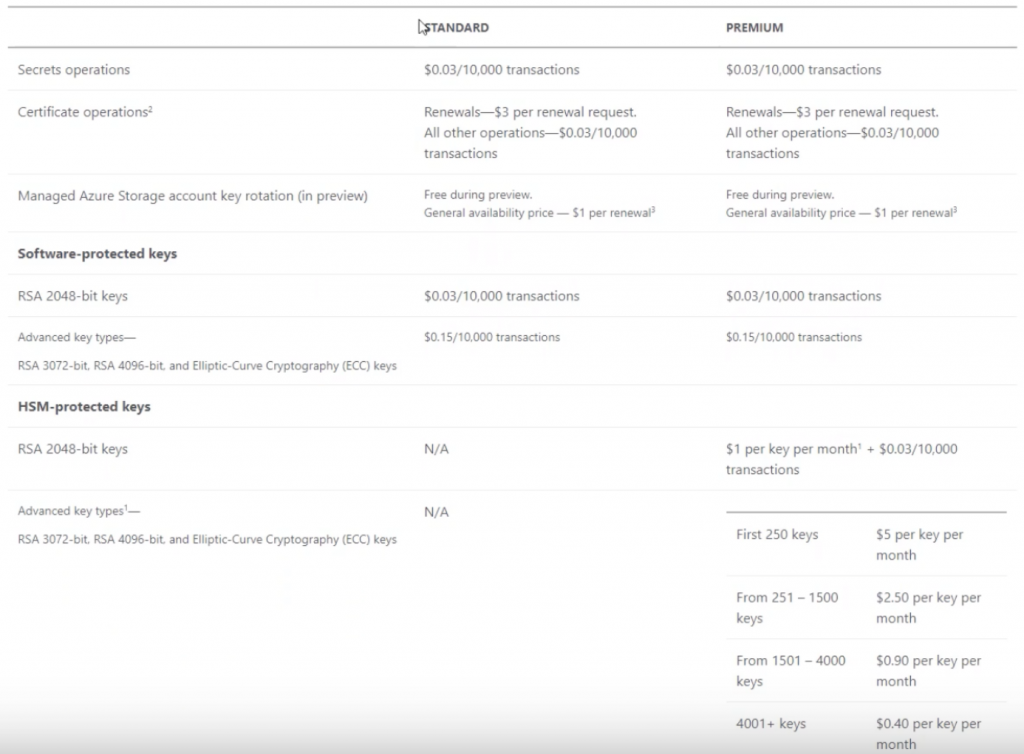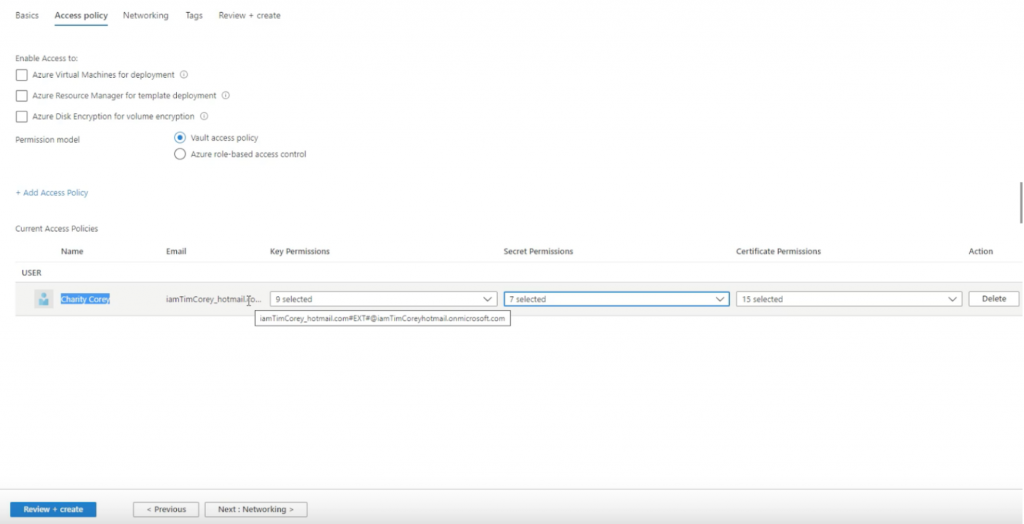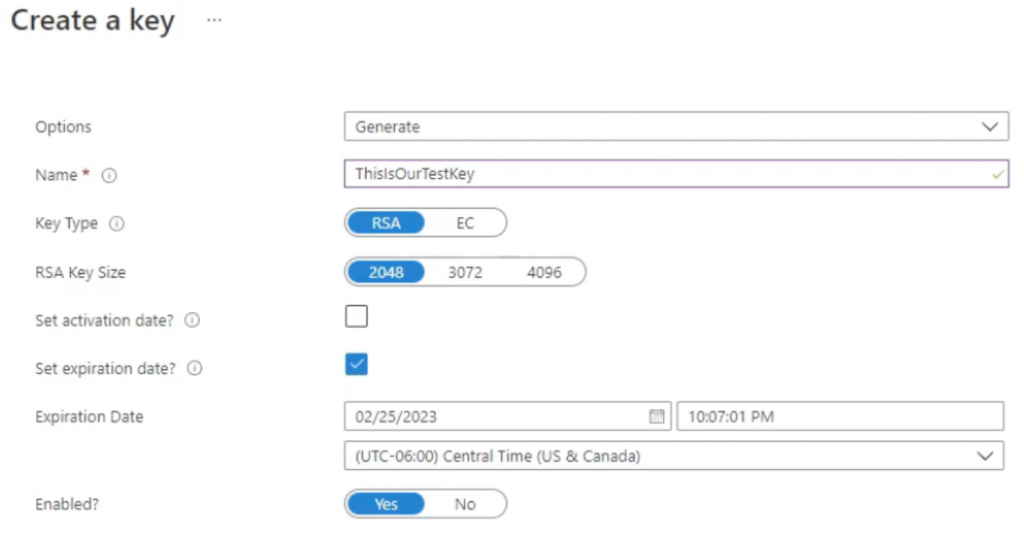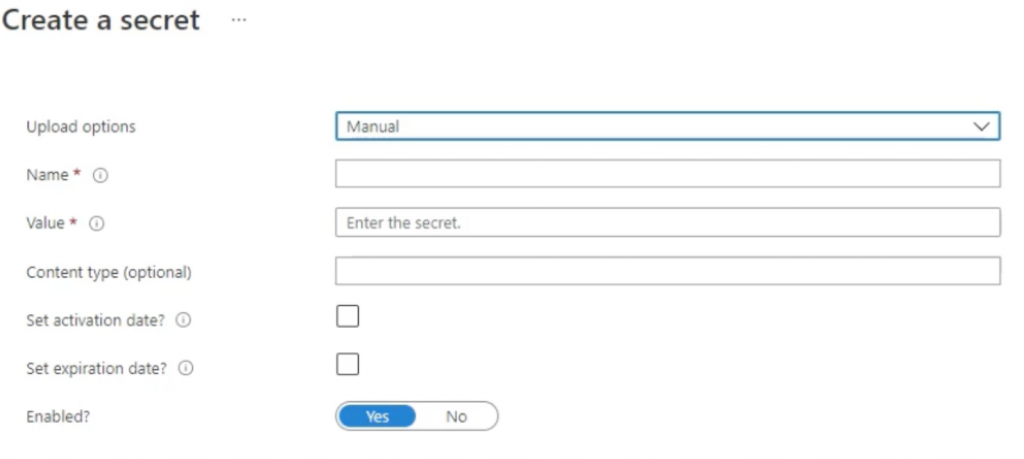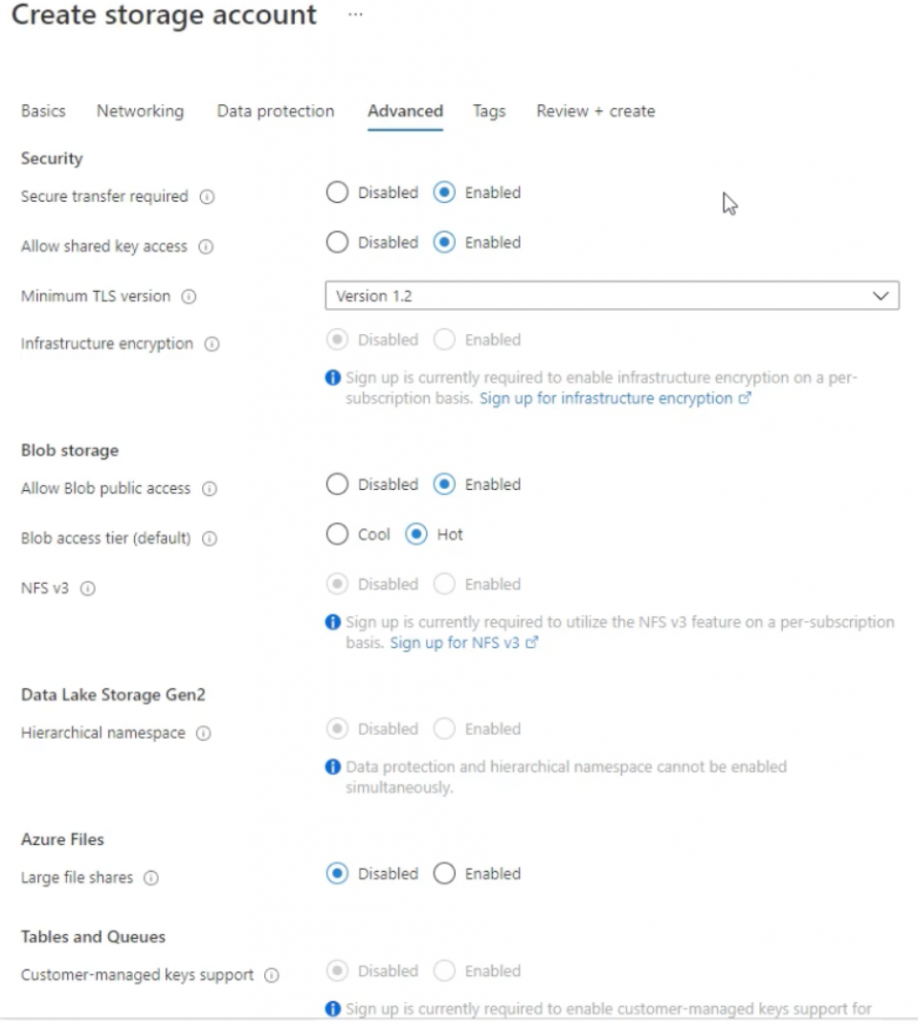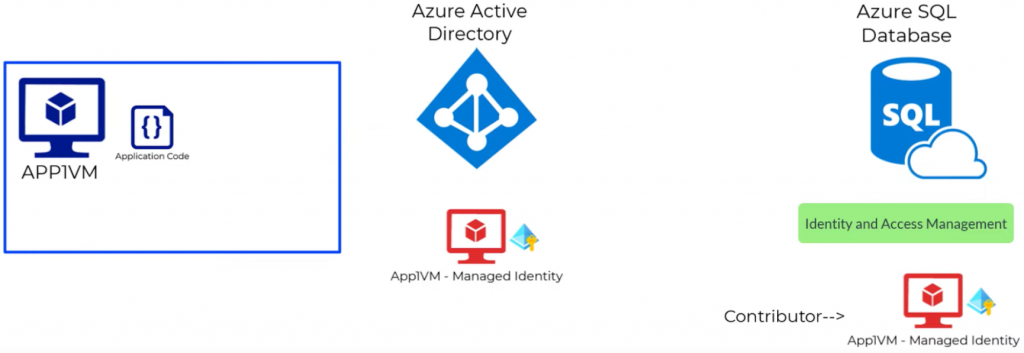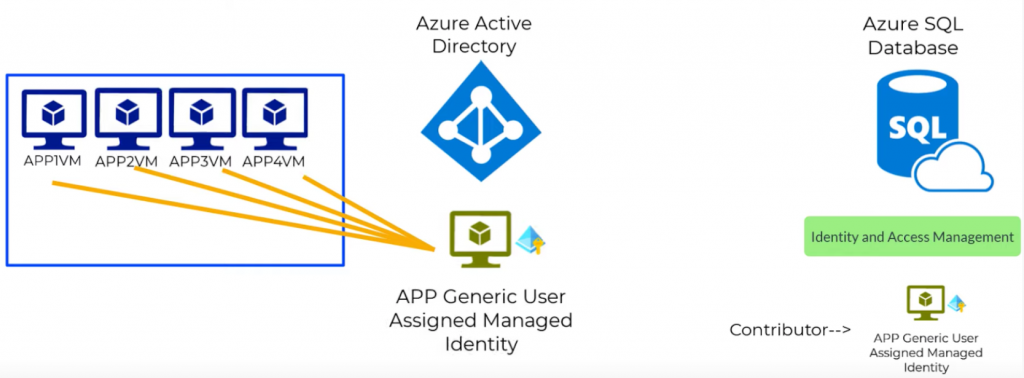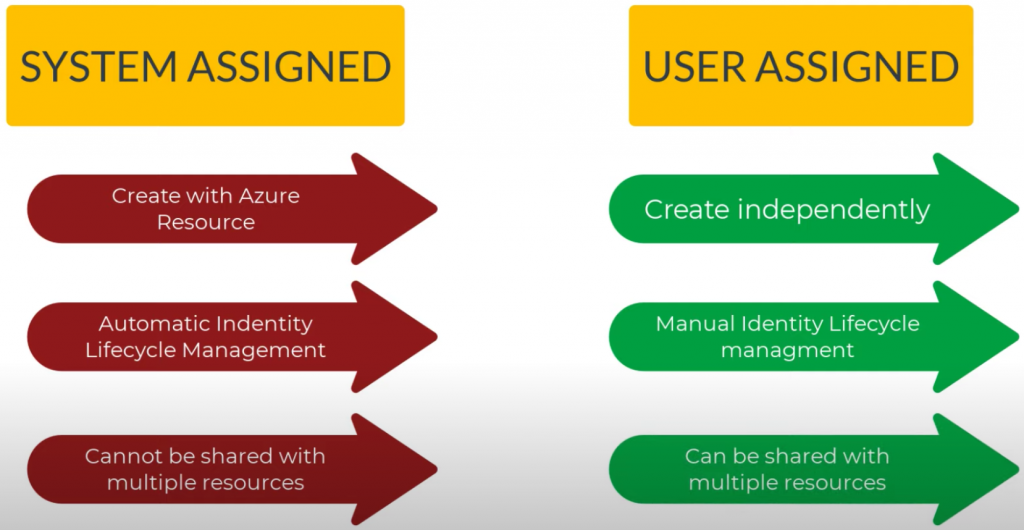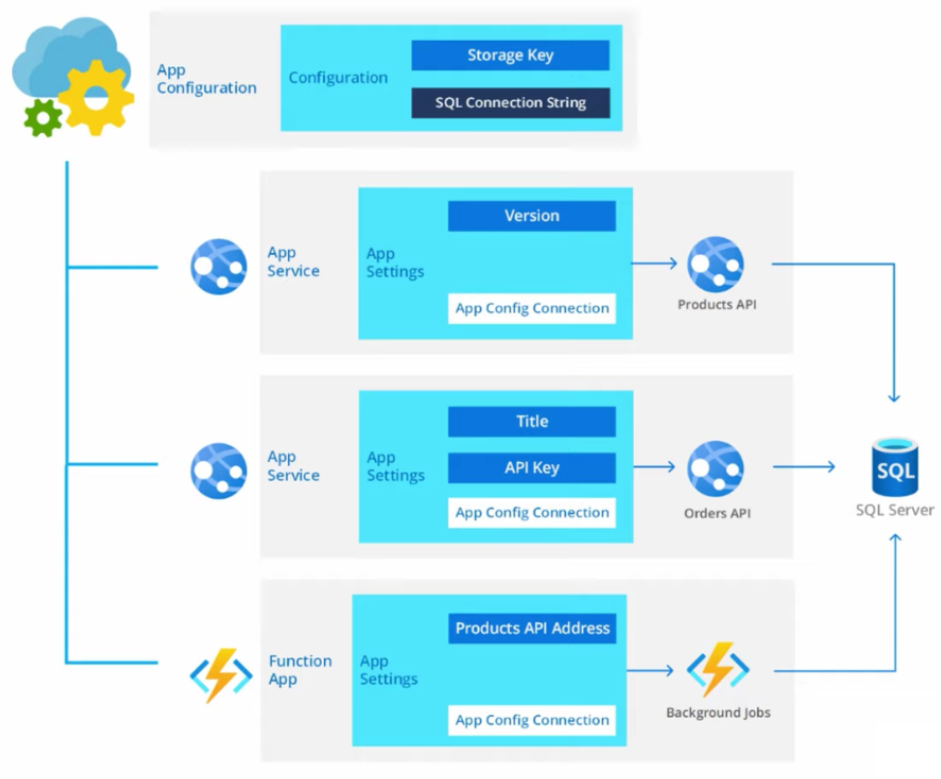- How is data protected in Azure Key Vault?
Azure Key Vault uses industry-standard security measures to protect your data, such as hardware security modules (HSMs), multi-factor authentication, and role-based access control. All secrets are encrypted at rest and in transit.
- How much does Azure Key Vault cost?
Azure Key Vault has a pay-as-you-go pricing model, where you are charged based on the number of operations you perform and the amount of data you store.
- AI SOLUTIONS
- Services
DevOps as a ServiceDevOps on autopilot
CTO as a ServiceStregthen your team
Software testingEnsure software quality
Discovery phasePlan your priduct from a to z
Cloud ServicesGeneral information about healthcare cloud services
Google Cloud ServicesEnsuring confidentiality when working with medical systems
AWS Cloud ServicesServices specially designed for the healthcare industry
Microsoft Cloud ServicesPlatform processing, analyzing and sharing medical data
- Industries
- About
- Blog
- Portfolio