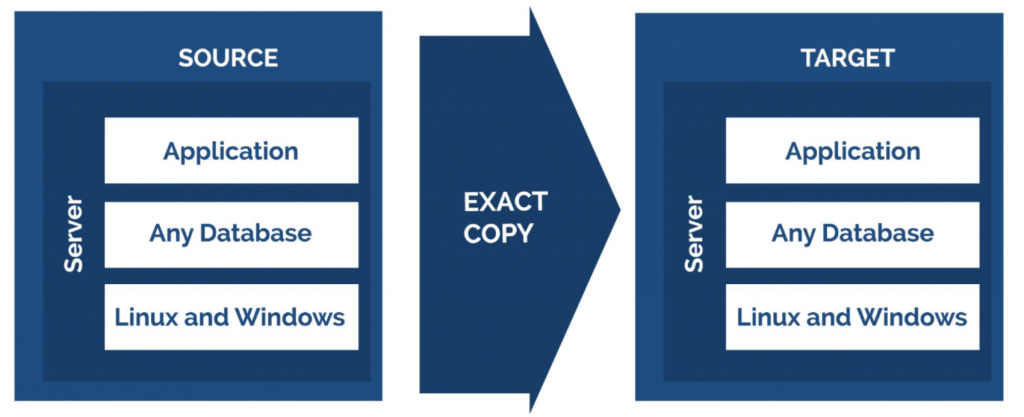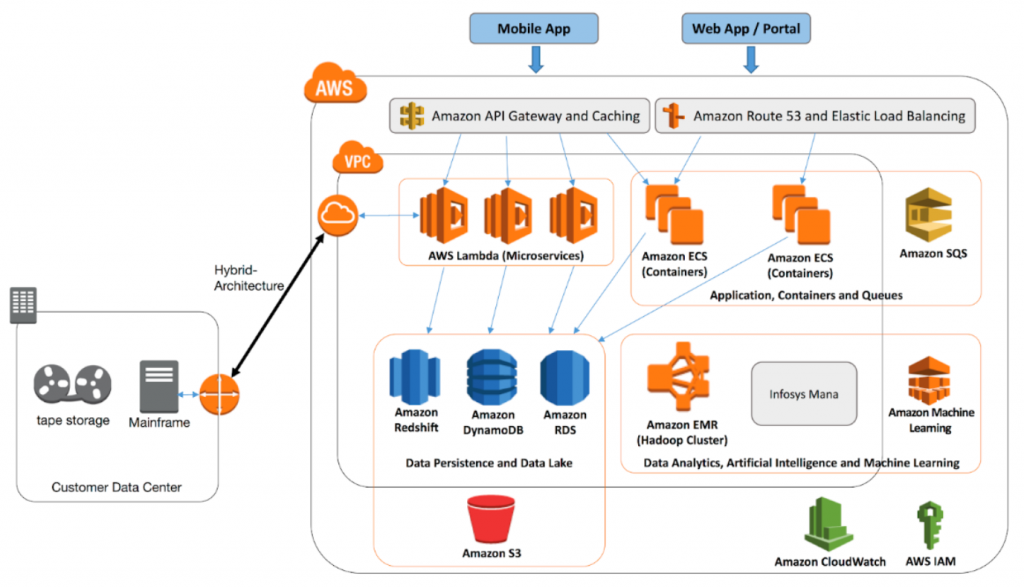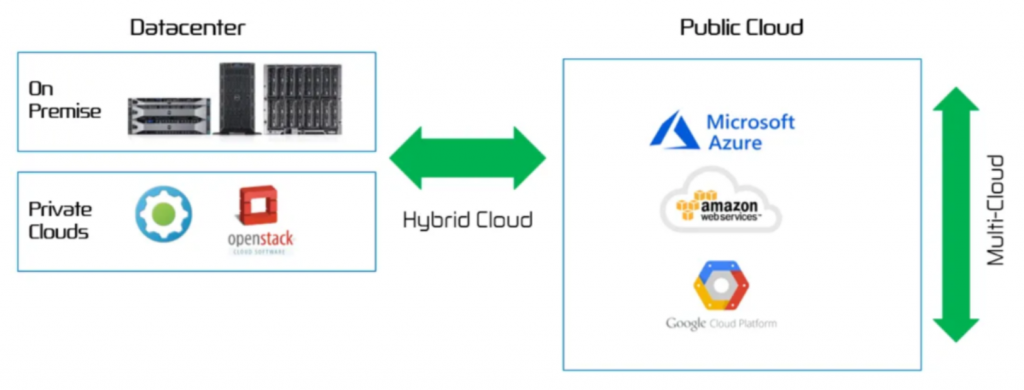- What is cloud migration?
Cloud migration is the process of moving a company's data, applications, and other business processes to cloud-based infrastructure.
- What are the challenges of cloud migration?
Some of the challenges of cloud migration include ensuring data security and privacy, managing the complexity of the migration process, and dealing with compatibility issues between the on-premises infrastructure and the cloud environment.
- How long does cloud migration take?
The length of the cloud migration process varies depending on the complexity of the migration and the size of the company's infrastructure. Some migrations can take several months, while others can be completed in a matter of weeks.
- Can cloud migration be reversed?
While it is technically possible to reverse a cloud migration, it is typically a difficult and expensive process. Therefore, it is important for businesses to thoroughly plan their migration strategy and choose the right cloud provider from the outset.
- AI SOLUTIONS
- Services
DevOps as a ServiceDevOps on autopilot
CTO as a ServiceStregthen your team
Software testingEnsure software quality
Discovery phasePlan your priduct from a to z
Cloud ServicesGeneral information about healthcare cloud services
Google Cloud ServicesEnsuring confidentiality when working with medical systems
AWS Cloud ServicesServices specially designed for the healthcare industry
Microsoft Cloud ServicesPlatform processing, analyzing and sharing medical data
- Industries
- About
- Blog
- Portfolio