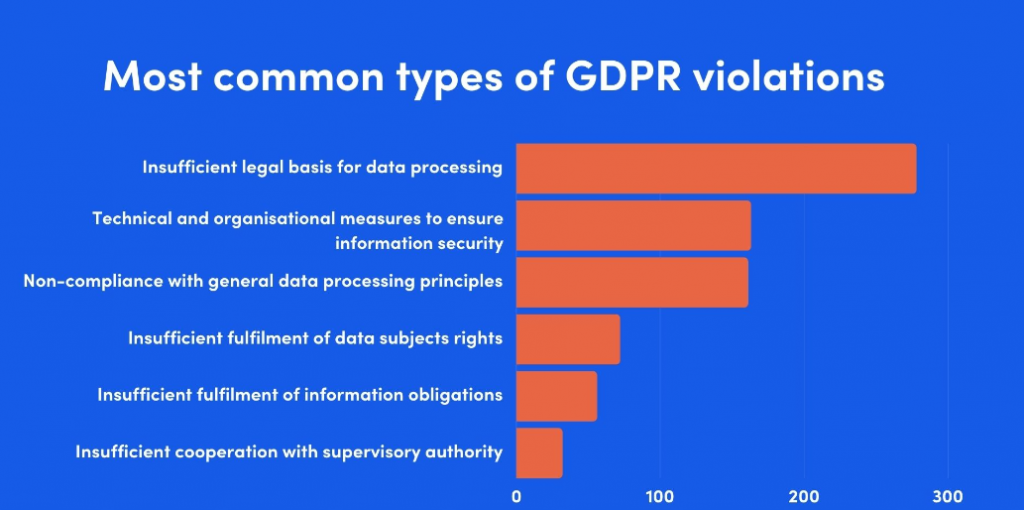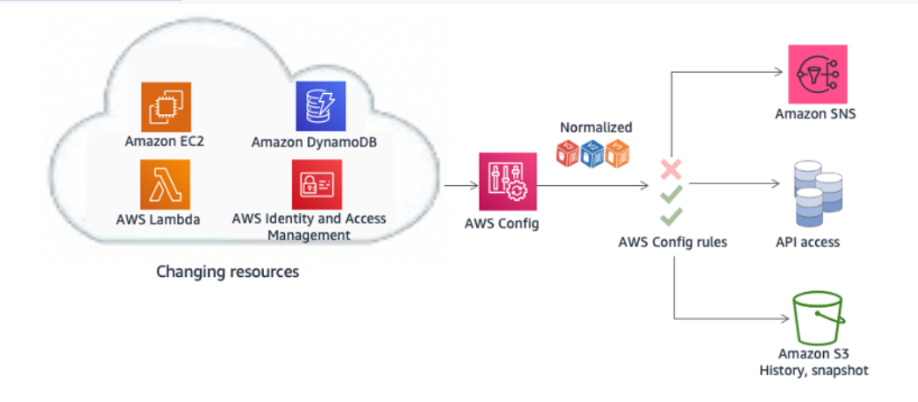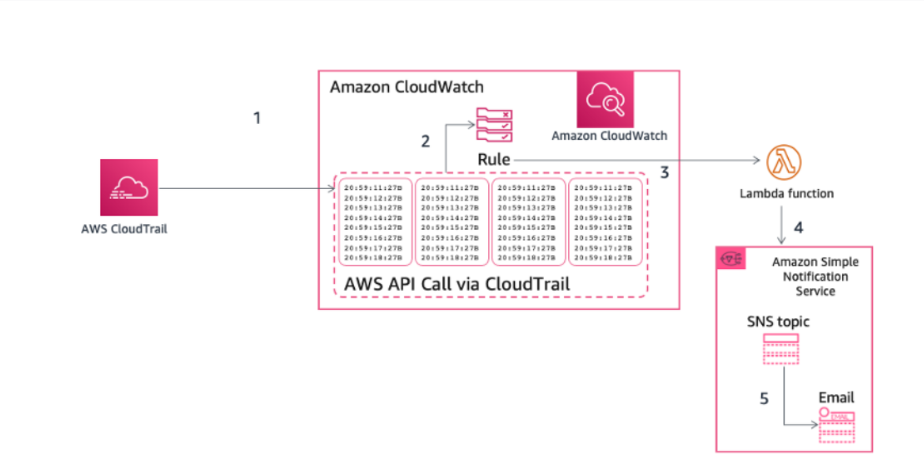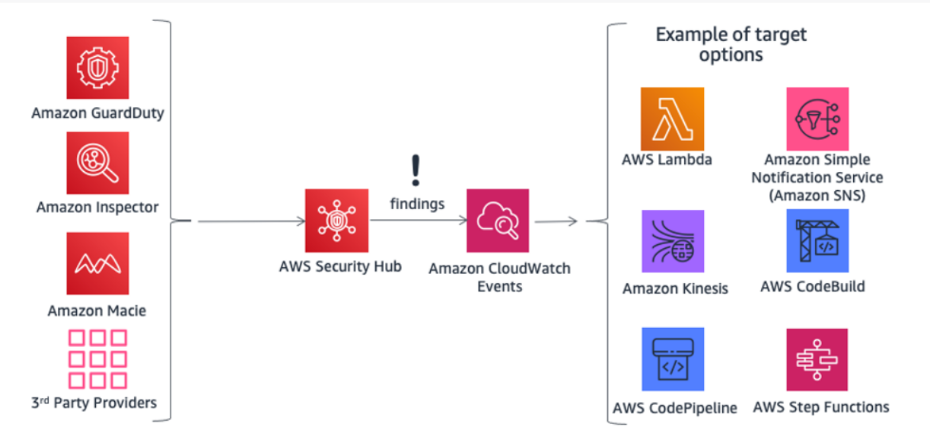- Can an individual breach GDPR?
Those who process data solely for domestic or personal purposes are exempt from the GDPR's provisions.
But, we should see some cases where a person processes data for another reason and could receive a GDPR fine.- For example, if the individual is self-employed or a person is a sole trader, the possibility of receiving GDPR penalties exists for sure.
- A data privacy law has been violated by the person individually and that simply depends on how the law has been chosen to be applied in the country in which you conduct business.
- What is the GDPR?
A standard set of data security regulations was established throughout the EU in 2018 with the implementation of the General Data Protection Regulation (GDPR).
A comprehensive data privacy law with the goal of giving people more control over their personal data is known as the GDPR. Regardless of where the organization is located, it applies to all organizations that gather, handle or retain the personal data of people living in the EU.
- AI SOLUTIONS
- Services
DevOps as a ServiceDevOps on autopilot
CTO as a ServiceStregthen your team
Software testingEnsure software quality
Discovery phasePlan your priduct from a to z
Cloud ServicesGeneral information about healthcare cloud services
Google Cloud ServicesEnsuring confidentiality when working with medical systems
AWS Cloud ServicesServices specially designed for the healthcare industry
Microsoft Cloud ServicesPlatform processing, analyzing and sharing medical data
- Industries
- About
- Blog
- Portfolio